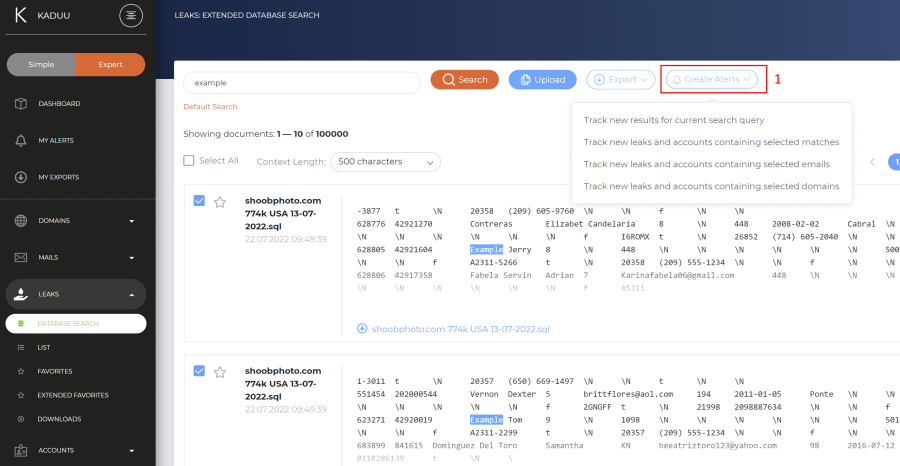creating_alerts
This is an old revision of the document!
Creating Alerts
Once you found the optimal search queries after reducing the false positives you are ready to create automatic alerts. Alerts can be delivered in three different ways:
- EMAIL: Via Email using the email address used for the login or the one you specified in the onboarding
- API: Via API
- DASHBOARD: On the dashboard inside the alert widget (1) or under the menu "my alerts" (2)
Setting up alerts inside the modules
Each module has different alerting features. Here two examples:
Leak Alerts
Based on specific search results you are able to create alerts. Please click "create alerts" in the navigation menu (1) and select the alert type:
You can create alerts based on any search you used in Kaduu by selecting the menu item "create alerts":
Depening on the search, you can create different alert types:
Domain alerts
In order to define alerts you first have to make a selection in the results. You will see different menu options:
- Track new results for current search query: We will alert you, if for the exact same search query new findings are recorded. The existing findings will not be pushed via alerting
- Track new domains similar to selected domains: We will use the levensthein distance to alert you, if a similar domain appears in the future
- Track changes for the selected domains: If any DNS record changes (e.g. WHOIS data), we will notify you
- Track new leaks and accounts containing selected domains: We will create an alert, if a leak or account appears with the domain you selected.
creating_alerts.1664706464.txt.gz · Last modified: 2023/05/22 20:40 (external edit)